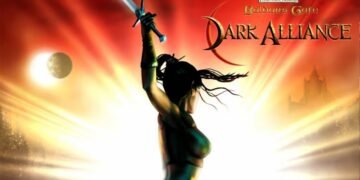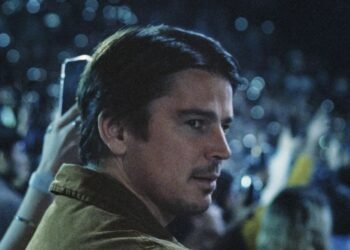Earlier this year, Google promised the future. A cloud-powered streaming service named Stadia would change how we find, play, and share video games. At least, that was the thesis of a flashy press event at the annual Game Developers Conference in March.
On a stage ensconced by abstract statues, a parade of influencers, designers, and Google bigwigs teased breathtaking advancements in the scope of multiplayer, the ease of game development, and the power of artificial intelligence, all available to consumers without the need to buy new and expensive hardware.
I was in the room, and reader, I was smitten. Soon, Google explained, players would simply click a hyperlink and, boom, they’d be instantly transported into a game on any screen of their choosing. No more downloads, no more installations, no more limited hard drive space. Google would handle all that for you.
Sitting in my living room today, far from that loud Northern California theater, I am curious about when we’ll see that vision become a reality. Because it’s certainly not today.

Is this even a launch?
Stadia is being released to the public with a fizzle, missing most of its key features. No family sharing; no viewable friend lists; no ability to stream games in the iOS app; and no games featuring Stream Connect, Stadia’s promising multiplayer experience that lets players jump straight into any game they’re watching. The list goes on. To call this a full launch requires a gargantuan asterisk.
Here’s my pitch for Stadia at this moment: a digital storefront from which players can purchase games to stream on certain compatible devices with a number of complicated, sometimes confusing, limitations. This isn’t a subscription service that unlocks hundreds of free games like Xbox Game Pass, nor is it as feature-rich as Sony’s streaming service PlayStation Now. Players need to buy each game on Stadia at retail prices.
Google reps claim the company will add some of these features in the coming weeks, drawing a comparison to the company’s approach to software updates for its other services. But for now, Stadia doesn’t behave like a console, or even a platform in the mode of Netflix and Amazon. It lacks far too many of the basic features we’ve come to take for granted in our consoles and streaming services. How disappointing, considering Stadia is supposed to be a mixture of both.
Stadia’s more like an 18-wheeler. It has one job — deliver content — and it does that job just fine. It’s completely void of glamour and frills, and it’s not particularly pretty, but it’s efficient enough.
What is Google Stadia?
Stadia is Google’s cloud-based game streaming service that is intended to be seamlessly played on any screen.
Google provided a Pixel 3a, a Chromecast Ultra, a Stadia Controller, a Stadia Pro account, and a bundle of game download keys, including Shadow of the Tomb Raider, Mortal Kombat 11, the latest Just Dance, the Stadia exclusive Gylt, and Destiny 2. I tried all of them. All of them except Just Dance. Sorry!
I specifically focused on Destiny 2, trying the game across my MacBook Pro, the Pixel 3a, and the Chromecast Ultra. As advertised, I was able to easily continue my progress across all three screens. This is the core of the Stadia promise, and it’s a hell of a trick.
Though I tested the Stadia app on iOS, it only allowed me to access the Stadia storefront and send gameplay to the Chromecast. I can’t play games on iOS, not yet. For a service that is supposed to be able to follow you wherever you go, the lack of iOS support has been the biggest disappointment.
Anybody with an interest in Stadia at this point has the same questions, so rather than get lost in what Stadia means, let me provide some answers.
Should I buy a Stadia?
You can’t really buy “a Stadia.” The base service will technically be free. Players will be able to visit the Stadia storefront and purchase games that can be streamed at up to 60 frames per second at 1080p resolution. However, this base version won’t be available until next year.
If you want to buy a Stadia game now, you must subscribe to Stadia Pro. And to get Stadia Pro, you need the Stadia Premiere Edition bundle. There is currently no other simple option to access the service other than the Buddy Pass program, which will let certain Stadia bundle owners invite a friend to try Stadia. Like so many Stadia features, Buddy Pass won’t be available at launch either.

What is Stadia Pro, and how much does it cost?
Stadia Pro increases the maximum resolution of game streaming to 4K, adds 5.1 surround sound, and provides support for HDR on compatible devices. It also grants access to the Stadia storefront now, and offers discounts and “free games,” beginning with Destiny 2: The Collection and Samurai Shodown.
It costs $9.99 a month. Three months of Stadia Pro are included in the purchase of the Stadia Premiere Edition, a $129 bundle that also features the Stadia Controller and a Chromecast Ultra. This is currently the only way to start a Stadia Pro subscription.
Wait, so I have to spend $129 on hardware after all?
Yes, if you want to play Stadia games right now.
I thought the point of Stadia was that I wouldn’t need to buy a console!
I share your frustration. As a video game console with an entry price of $129, Stada is immensely disappointing.
Many of its high-end features (4K, HDR) don’t work across the entire service, not to mention the many core components of the service that aren’t available at launch. While the big free game, Destiny 2, is great, its developer, Bungie, offers a free-to-play version on other platforms.
(Yes, cross-save is available for Destiny 2. The Stadia version hooks into Bungie’s website, the same way other platforms connect your player profile.)
I’m not sure why most folks wouldn’t just wait. After all, most features will be available in your browser for free next year — no subscription or bundle purchase required.
As a free service, Stadia could be revolutionary. My takeaway from this experience is that the magic of Stadia isn’t actually Stadia as a snazzy, new console or platform. The magic of Stadia is that, in theory, a person doesn’t really need to know that Stadia, as an idea, even exists.
In 2020, folks will be able to buy a new video game for $60 without purchasing a console or worrying about their computer’s specs. They won’t even need to know what “computer specs” are. They’ll just need a link to the Stadia store.
I can imagine a future in which Stadia is the perfect opportunity to entice my grown-up friends to try video games again. Or a cheaper solution for folks who only want to play one game, but can’t afford the additional costs of the hobby. Or an avenue for hardcore players to play Destiny 2 during lunch breaks or on vacation. But right now, that’s all I can do: Imagine it.
So instead, let’s talk about what the service actually offers right now.
Does Google Stadia have input lag?
Using a Stadia Controller plugged directly into my laptop or the Pixel 3a, I rarely noticed input lag. At times, I forgot I was streaming a video game, it felt so natural. That said, while the moment-to-moment input felt smooth, a variety of visual issues all but ruined the experience of playing games on the service.
Wait, what issues did you run into?
The biggest problem is that Stadia, at launch, hasn’t provided a smooth, seamless experience when playing games.
The visual stutter and slowdown can be brutal, and isn’t limited to any one device or game. In Destiny 2 on the Chromecast Ultra, scrimmages with lots of enemies and explosions saw occasional slowdown, as did opening moments in new areas and cutscenes. Mortal Kombat 11 on the Pixel 3a eventually became unplayable due to odd connection issues. In one match, my character froze in a crouching position. The controller stopped responding, so I unplugged it from the Pixel 3a, then reconnected the cable. For whatever reason, this caused the entire game to reboot, costing me all of my progress.

Google via Polygon

Mind you, I was testing the system with an exceedingly favorable setup. I played on the Pixel 3a and my laptop a couple of feet from a year-old Google Wi-Fi router. According to Google’s speed tests in Chrome, I had download speeds of 120 Mbps and higher. Stadia’s own connection test predicted I would have a “high-performance gaming experience on Stadia.”
I never experienced anything that could accurately be described in that way.
OK, but how do games look on Stadia?
Fine. They look just fine.
On my MacBook Pro, Destiny 2 looks similar to the console version of the game, though the resolution sometimes dipped low enough to make things blurry, far from the promised 4K and HDR of the Stadia Pro subscription service. At launch, the highest-level visuals are available only through the Google Chromecast Ultra — and only via the Ultra device that ships with the Stadia bundle. If you already own one, it’s not compatible with the system. That update will be available “soon after launch.”
The Stadia exclusive Gylt is a stealth-horror game. Sadly, this isn’t the ideal genre to show off Stadia’s streaming technology. In my browser, the service struggled with rendering deep blacks, leading to murky shadows and image artifacting.
Games do look noticeably better on the smaller screen of the Pixel 3a and through the Chromecast Ultra. But as an iOS user, the Android option is a non-starter for me. And while the Chromecast Ultra is novel, it’s also not my personal preference.
I feel like I’m being picky, but the appeal of Stadia is the freedom to play a game whenever, wherever. Not on my TV, the same place as my consoles, and certainly not tied to one specific piece of hardware. That seems to go against the entire point of the service.
What is the future of Google Stadia?
I wonder what the market will be like by the time Stadia is delivering on its potential. Whatever head start Google has on the competition, it’s being diminished by the week. Sony’s PlayStation Now is already available on PlayStation 4 and Windows PC, and Microsoft’s xCloud service is currently rolling through a promising beta.
By next year, the best thing about Stadia — letting players buy a game without all the extra costs — will likely be offered by rivals that have mastered the glamour and frills of hardware launches. While they don’t always deliver on their grandest ambitions, Sony and Microsoft both know how to deliver, at the very least, on the basics.
Those companies also have huge catalogs. Stadia is launching with a modest collection of games, the majority of them having been released months ago on competitors’ platforms.

Google’s Stadia project does rise to the occasion in one department. The Stadia Controller is a gift for folks who find Sony and Microsoft’s controllers either too flimsy or too unwieldy. It lands somewhere between the Xbox One gamepad and the Nintendo Switch Pro Controller. It has a nice weight, and rests comfortably in my hands. The D-pad is firm and clicky; I wish the service featured classic games that could take advantage of it. I’d switch the locations of the menu and screenshot buttons, but that’s a small tweak to an otherwise lovely bit of hardware.
When I use the Stadia Controller, I can tell that some folks on the Stadia team are finding ways to do what the competition does — just a little better. I can’t wait for Google to make good on the promises from that event in San Francisco. But until then, I’d like to see more progress akin to the controller: setting out to do the basics at least as well as the competition.
Which is to say that before Stadia runs, it will need to walk. And the only way to do that will be one step at a time.
I recognize I lack the enthusiasm one would associate with a disruptive piece of technology meant to realign the landscape of an industry worth hundreds of billions of dollars. But that seismic shift seems distant from this vantage point, just as it did when I tried other streaming services like the defunct OnLive.
Right now we just need a cloud-streaming service that works, and works well. I’m less concerned with the promises of the future than I am the realistic potential of tomorrow.
Photography by Chris Plante
Google Stadia will be released Nov. 19. The streaming service was reviewed using a Stadia Pro account, Stadia Controller, Chromecast Ultra, Pixel 3a, and various game download codes provided by Google. You can find additional information about Polygon’s ethics policy here.