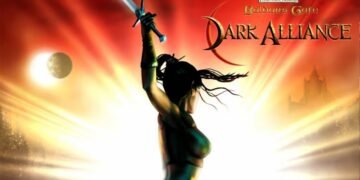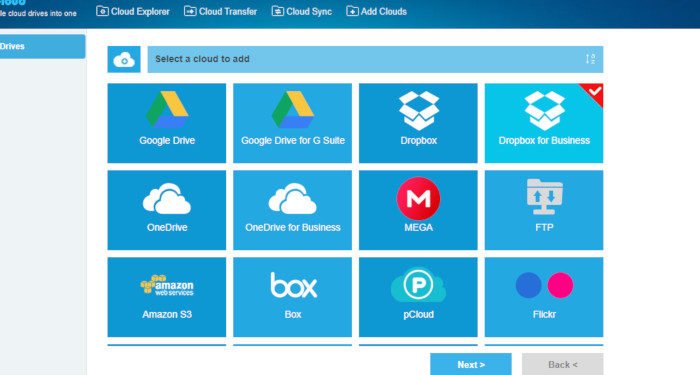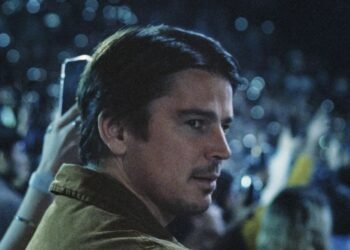Quick Summary
Online storage has been a hit in the past few years. As long as there is an internet connection, users can be free from carrying flash drives and can access their data at any time, so online cloud storage is becoming more and more popular. Users are free to store files in a centrally accessible place and upload, download or edit data. Cloud storage also enables team members to collaborate and synchronize data between them, and online storage has been accepted by more and more people.
But what if you have different accounts on multiple cloud storage providers? You may notice that managing the data for all of these accounts is very difficult. They can let you confused and make you almost impossible to organize your data. If you don’t download the file to your computer first and then upload it to another provider again and again, you can’t move files from one cloud storage to another. This requires constant downloading and uploading all kinds of files. This is a definitely tedious and boring thing.
Recently, we received an invitation to review MultCloud – a tool developed by AOMEI for cloud management, migration, and sync. Is MultCloud worth a try? Let’s take a look.
What is MultCloud
MultCloud is an online web service that gives you a way to manage all your cloud accounts and easily transfer data between them. It brings many cloud services together in one place. Although its free version is limited, the free version is totally enough for most of us.
MultCloud supports a large number of cloud services at the time of writing: Google Drive, G Suite, Dropbox, Dropbox Business, OneDrive, OneDrive For Business, Box, Amazon S3, Amazon Cloud Drive, SugarSync, Alfresco, hubiC, Evernote, CloudMe, Cubby, Flickr, MediaFire, ownCloud, ADrive,MyDrive, WEB.DE, Yandex, HiDrive, MySQL, Baidu, MEGA, WebDAV, pCloud, Egnyte, Backblaze and FTP/SFTP.
# Cloud Explorer
Each cloud drive you add to MultCloud will be listed separately in the left sidebar. You can browse files from there and use the menus in Cloud Explorer to manage files, including uploading, downloading, deleting, renaming, previewing files and more.
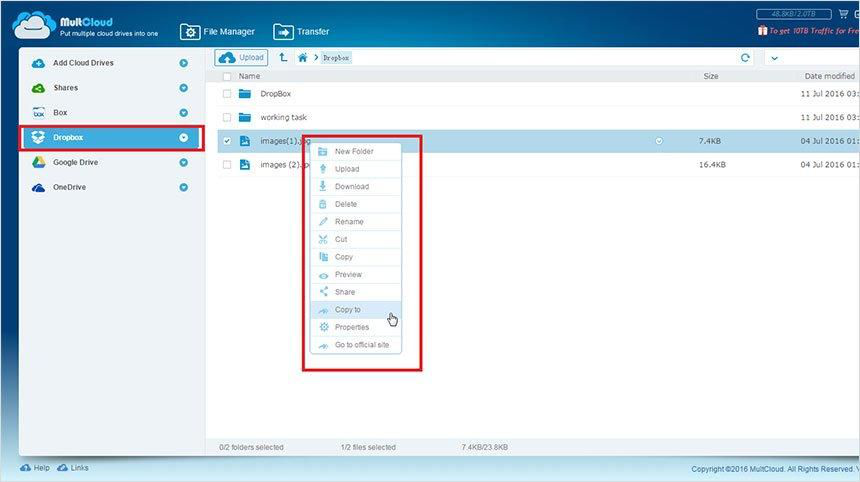
# Cloud Transfer
When both the source and target clouds are added to MultCloud, you can start moving files between the two cloud drives.

There is an “option” at the bottom. You can specify whether the destination contains the transferred file and choose how to deal with these files including override, skip, or rename. If you want to clear the transferring files in the source cloud drive after migration, check “Delete all source files after the transfer is complete”. Of course, you can leave unchecked and manually delete these files after migration and verify that all files have been successfully moved to the destination. You can also subscribe to email notifications when the transfer task is completed, and you can filter files with a specific file format during the migration.
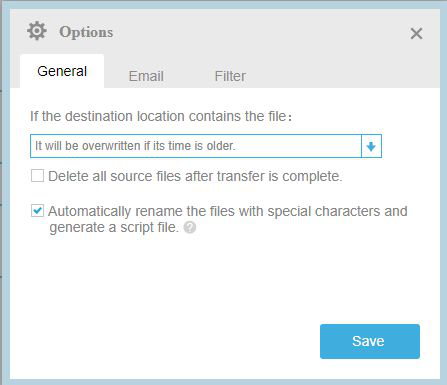
# Cloud Sync
Switch to the Cloud Sync service interface and you can set up more cloud sync options. MultCloud has eight synchronization methods: Simple Sync (Adding, modifying, and deleting files in the source cloud will be reflected to the target cloud, but adding, modifying, and deleting in the target cloud, the source cloud will not be affected), Two-way Sync (Adding, modifying, and deleting files in the source cloud will be reflected to the target cloud and vice versa), Mirror Sync, Move Sync, Cumulative Sync, Update Sync, Incremental Backup Sync and All Backup Sync. The two features – Simple Sync and Two-way Sync we use the most for cloud file sync are still free.
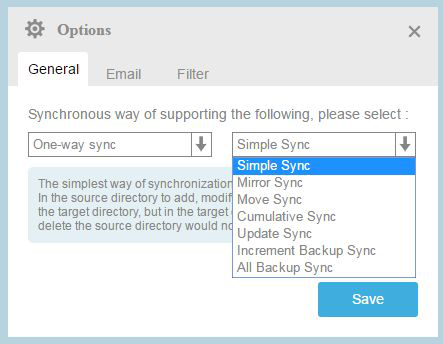
The Review
MultCloud
MultCloud do meets all my expectations. We like all of its features, all the features it has are very useful, and the free features have already met my daily needs. And it also supports many popular cloud storage drives. We suggest you can start using it immediately, trust me, it will become the only multiple cloud storage accounts management service you need.
PROS
- Free features already meet the needs of the vast majority of users.
- Support most major cloud drives.
- Have all the features you normally expect.
- Ability to transfer and sync files between different cloud services.
- Personal information is not collected except for email addresses.
CONS
- Cannot support iCloud (because Apple does not authorize any third party)