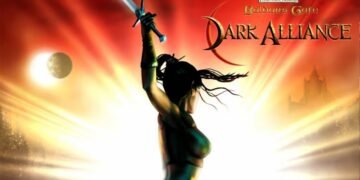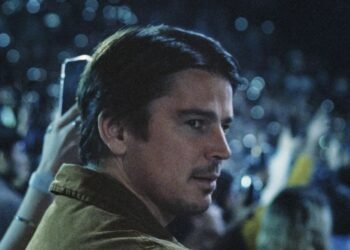I’ve always been partial to using my Switch in handheld mode.
The portability and added bonus of not monopolizing the living room TV has led to a serious increase in my viable gaming hours.
But handheld mode just can’t cut it while playing certain games. Shooters are particularly tough. Even with gyroscopic aiming, playing a shooter in handheld mode means relying on diminutive analog sticks and a form factor that feels like it wasn’t designed with this sort of game in mind.
I don’t just struggle with 3D shooters like 2016’s DOOM. Any game that requires constant manipulation of the right analog stick can lead to hand strain and pain after an hour or so. It’s one of my least favorite parts of the hardware.
I’ve experimented with a number of potential solutions, including this comically-large plastic attachment from Satisfye. While that came close to fixing the issue, its bulk made it tough to justify when playing games that weren’t shooters, or that didn’t require ongoing use of the right analog stick.
I think I’ve finally found a much better solution.
What is this thing?

Hori released the Split Pad Pro Daemon X Machina Edition back in 2019. The game it was tied to was forgettable, but the hardware itself has lived on as one of the best third-party accessories for the Nintendo Switch.
Take the Switch Pro Controller, chop it in half, and then slide those two halves into the slots where the Joy-Cons would normally go when in handheld mode. It’s as simple as that, but that change makes all the difference. Thanks to the ergonomics of a full-sized controller, there are actual grips on the Split Pad Pro. Rather than having to pinch the Switch between your thumb and forefinger — as you would when using Joy-Cons — you can now hold the grips as you would a traditional controller. It’s much more comfortable, and it feels much more natural.
Alongside the improved ergonomics are full-sized analog sticks, face buttons and triggers that feel very close to what you’d find on a traditional controller.
Keeping my thumb on the right analog stick no longer feels like a strain; it feels like it’s resting exactly where it should. I recently played through all of Borderlands: The Pre-Sequel with this attachment on my Switch and had no issues with hand strain or aiming.
It was like I was playing on my TV, with a traditional controller in hand. Even classics like The Legend of Zelda: Breath of the Wild were made easier thanks to improved accuracy when aiming arrows or directing the camera. It’s an instant boon to anyone who plays almost exclusively in handheld mode and has felt the hand strain that often comes with it.
It’s also worth mentioning: The Split Pad Pro has assignable back buttons, so if you wanted to keep your thumbs on the sticks while hitting the reload button in a shooter, you have that option. You can also set any of the face buttons into “Turbo” mode, which treats holding down a button as if it’s being repeatedly tapped. (This proved surprisingly handy when skipping through excessive dialog in Animal Crossing: New Horizons.)
There are downsides
There are some drawbacks to the Split Pad Pro, however. The Joy-Con replacements have no wireless connectivity and must be slotted into the system to work. You can’t snap these off and hand them around the room if you have a few friends over to play Mario Kart. They’re just chunks of plastic when not connected.
They also have no rumble features, which means you’ll miss any kind of haptic feedback built into the games you’re playing. This may be a deal breaker for some, but I didn’t find the loss too devastating. It might be impossible to play any game that relies on rumble to give the player necessary information, however, but these are rare.
The controllers also have no batteries of their own, which means they’re powered by the Switch console’s internal battery. I haven’t done rigorous battery testing, but if there is an impact on battery life, it hasn’t been significant enough to discourage me from using the hardware. It still may be worth keeping in mind if you’re planning a long trip without many charging opportunities, however. (But who is taking trips these days, am I right?)
The last thing to consider: Your Nintendo Switch is going to look very, very silly once the Split Pad Pro controllers are attached. The increased bulk of the controllers may feel more comfortable and make games easier to play, but it also makes your Switch wider and objectively goofier-looking.
Functionally? The added bulk is perfectly fine and even fits into the dock without a problem. But it will also make your console look like an off-brand Batman gadget.
Should you get it?
Hori’s Split Pad Pro definitely isn’t for everyone. It’s an easy accessory to skip if you’re mostly playing Switch games with the console docked.
But if you find yourself constantly playing in handheld mode and notice that a few games are too much for your thumbs to handle, this will solve most of your problems at the cost of rumble. Assuming you can get over the aesthetic abomination of your new Switch, your hands will definitely thank you.
Vox Media has affiliate partnerships. These do not influence editorial content, though Vox Media may earn commissions for products purchased via affiliate links. You can find additional information about Polygon’s ethics policy here.