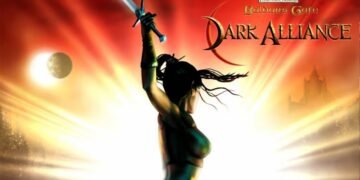Are you planning to host a virtual party? Here’s everything you should know about planning and hosting a virtual event that’s going to be lit!
Zoom birthday parties, hangouts, and virtual pubs have become a real thing over the past year. They’ve all been evidence that lockdown and social distancing don’t have to mean isolation. Birthdays, important milestones, or just the simple fact of wanting to spend time with your closest people have all moved online.
Yet, we’re all still pretty new in the world of virtual events. Even as a participant, you’re still unsure of which link you should enter to attend, what code you should enter to join a meeting, or how much of your background other participants can see. Is your mic opened? How do you turn your camera on/ and off again? Are you sharing your screen with the other participants? All these questions started bothering us when we had to switch from real-life events to virtual ones.
When you are the host, things can be a lot more challenging. But, don’t you worry! This article explores everything you need to take care of and consider when planning a virtual party.

Make a Guest List
There’s no party without guests, even in the digital environment. Without participants, it’s just you staring at a video-conferencing app all alone. So, you need to start with deciding who you want to be online in your virtual event.
When deciding who to invite, consider:
- Is the person suitable for the type of gathering I am hosting? (birthday party, family event, corporate party, college admission celebration, and so on)
- Does the person have enough technical skills to join a virtual party?
- If my guest list is limited, do I really want to invite this person over another? (depending on the platform, you may have a limited number of people who can be connected at once)
- If I want a small gathering to avoid making the video conference too confusing, do I really want this person to be among the people part of it?
Considering your answers to all these questions, make a guest list, and don’t forget to send that email that invites people to your virtual event. Double-check if everybody was included in the recipient list.
Find a Perfect Time
The thing about using technology to do stuff, from communicating to learning, purchasing stuff online, or even partying, is that it offers improved flexibility. It’s true that with technology, people can now connect at any time of the day, no matter where they are.
Plus, you may think that everybody should be available these days because what else could they be doing when the entire world is going through the biggest lockdown experiment. Even in the middle of the pandemic, even if a lot of things have changed, people still have lives, responsibilities, jobs, classes, and so on. So, you still need to choose a time that is suitable for all your guests to get online.
Choose Where to Host Your Party
If, before the pandemic, when you’d think about a location, a venue, things are different these days. When you think about “where to host your party?” you have to decide on an app or a platform. The good news, however, is that you still have plenty of choices to decide between.
More precisely, you can host your virtual party on:
Zoom
Zoom became a buzzword since the pandemic has started. The platform was used for work, studies, and partying. It allows you to create virtual events that are up to 100 participants active at once. But, the downside is that the call ends after 40 minutes unless you pay a $15/ per month subscription fee. In this case, your virtual party can last up to 24 hours straight.
Google Hangouts or Skype
If you’re looking for a free “venue”, choose between Google Hangouts or Skype. Both platforms are free, but they come with some limitations. For example, the guest list will be limited to only 10 people with Hangouts and 50 people on Skype.
FaceTime
If everyone you’re planning to invite is an Apple user, you can use FaceTime to video chat and party with your friends and loved ones. Yet, you’ll be limited to only inviting 32 people to your “party”.
Netflix Party
If your definition of a party is watching a movie with your closest people and being able to chat while something scary, funny, or emotional happens in the movie, then Netflix Party is the right “venue” for your virtual party. This is exactly what the app allows you to do: play a movie that starts, pauses, and stops simultaneously for all users and has a chat feature to your right where you can share ideas about the plot or cast.
Take care of the background
The background in virtual parties is the new decorations we used to plan for our real-life parties. You can no longer use balloons, flower arrangements, or confetti to decorate the “venue”, at least not for everyone. You need to get a bit creative to set the atmosphere.
So, you have a few options available:
- To use a themed party background. Most video conferencing apps have festive-themed backgrounds that can be set by users to hide their real background and set the atmosphere.
- You can actually decorate the place from where you’ll be video chatting with your loved ones with balloons, candles, flower arrangements, or paper decorations.
- Last but not least, to get your guests in the mood for your party, you can also send decorations to them prior to the virtual event. You can purchase cheap grosgrain ribbon, balloons, or scented candles and use online DIY decoration ideas to create some decorations.
Ask People to “Bring” Their own Feed and Beverages
Remember the college parties when everybody was asked to bring their own food and drinks? When hosting a virtual party, you’ll go back in time to those moments.
If, before the pandemic, a must-do on the party checklist was preparing food and beverages, you simply can’t ensure that your party has delicious food and refreshing drinks when hosting a virtual event. Your guests will have to help you here by preparing their own snacks and refreshments. You will all still be able to enjoy them together, even if only through a video call.