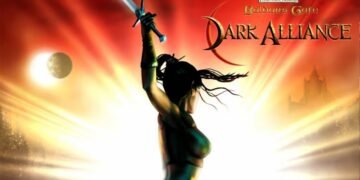Are you having trouble streaming your favorite Disney+ shows? Don’t worry, you’re not alone. Many Disney+ users have run into issues with streaming, buffering, and more. Fortunately, there are a few simple steps you can take to troubleshoot these issues and get back to streaming your favorite movies and TV shows in no time.
Let’s take a look at some of the most common issues people experience when streaming on Disney+.
Slow Streaming Speed
One of the most common issues people experience when streaming on Disney+ is slow streaming speed. If you’re experiencing this issue, it could be due to a number of factors. First and foremost, check your internet connection speed. You’ll want to make sure that your internet connection is fast enough to stream content from Disney+.
Additionally, if you’re using a Wi-Fi connection, try switching to an ethernet cable for more reliable results. Finally, make sure that no one else in your household is using the same internet connection as you—this can reduce the overall speed of your connection.
Buffering Issues
Another common issue people experience while streaming on Disney+ is buffering. This can be caused by several factors, including an unreliable or slow internet connection or too many devices connected to the same network. To fix this issue, try restarting your router or unplugging it for a few minutes before plugging it back in again. Additionally, make sure that no other devices are connected to the same network as you while you’re streaming content from Disney+.
Of course, it would also to upgrade your plan if you notice that your household is consuming too much bandwidth from playing online games, watching videos, and having frequent video calls. So for example, if you have satellite internet, then it would be better if you ask your internet provider to upgrade your plan to prevent buffering issues.
Unable to Connect
This issue is one of the biggest problems users encountered during the launch of Disney+. It’s most likely due to server overload, but Disney was able to fix it so it’s not as common as before. However, it can still happen during busy viewing hours.
When you experience this, you can try to access the app after 30 minutes to an hour. But if the issue isn’t from Disney’s side, then performing a powercycle on your router and modem should fix it.
Error Messages
Some users may encounter error messages when trying to stream content from Disney+. Most of these error messages are generic codes (such as “Error Code 83”) that don’t provide much information about what the actual problem is. If this happens to you, try closing out of the app completely and then reopening it again—this should resolve any error message issues without requiring any further action from you.
App Crashes
Disney+ users commonly experiences app crashes now and then. While it may be a one-time thing for many, it can be a constant problem to some. If this issue continues to persist, the first thing you’ll need to do is check the app for updates. If you don’t find anything, check if your device has any recent updates.
If you’ve updated everything but you still experience this issue, then it’s time to uninstall and re-install your Disney+ app. If none of these steps work, then your best choice is to contact Disney+’s help center for further support.
Conclusion
If you’re having trouble streaming content from Disney+, don’t panic! There are several simple steps that can help troubleshoot common issues, such as slow streaming speeds, buffering problems, and error messages. Start by checking your internet connection speed and making sure no one else in your home is using the same network as you while streaming content from Disney+. If it’s a constant issue, you might want to look into new internet providers.
Additionally, try restarting your router or unplugging it for a few minutes before plugging it back in again, if possible. Finally, close out of the app completely if an error message appears on the screen—this should resolve any issues without requiring any further action from you! With these tips in mind, hopefully, all of your future streams will go off without any hiccups! Happy streaming!