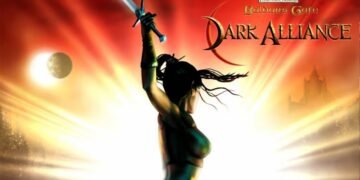Several technologies have always helped humans to enhance their efficiency and productivity. One similar technology proven to be very beneficial for company employees is VoIP (Voice over Internet Protocol), especially in work from home scenarios.
Due to Covid-19, every company started remote working, and employees needed to find a solution for uninterrupted communication so that work goes on smoothly. Therefore, most people began using business VoIP service. However, those users who are new to this technology have to face a few issues. Moreover, in the absence of technical assistance (like they had in the office), it becomes challenging to troubleshoot the problem easily.
That’s why, in this article, we’ll brief you about the four most common VoIP issues and measures to fix them. Keep on reading to learn more!
Echoes During VoIP Calls
One of the most common problems is echoes during your conversations. Generally, there are three reasons behind this issue, i.e., Network Latency, Headset Lag, and Lagging Device. So you need to check each one of these to resolve this issue. You can do that by:
- Ensuring the device is updated,
- Try to use the classic technique of unplugging and plugging the device,
- Check whether all the cables are properly connected, and
- Look for any damage to the headset.
These will surely help in resolving the issue. However, if you are still facing some troubles, you should move the router away from the PC to improve the network stability. Also, contact your business VoIP providers and ask for a VoIP phone system that can provide better call quality at a low cost. Try disconnecting the caller ID and splitters connected to your phone and router.
Choppy Audio
Have you ever faced trouble when your team lead is giving crucial information and audio starts to cut in the middle of a conversation? You couldn’t hear anything and had to request a repeat. If it happens once in a while, it could be a network issue, but if you are facing this issue regularly, it is a problem of choppy audio which occurs due to bandwidth.
If your audio gets cut, it is because of the upload bandwidth issue, and if the other party’s audio gets cut, it is a download bandwidth issue. To resolve this issue, you need to check the router. Ensure that the QoS (Quality of Service) priority is set to the VoIP service. Another thing that you need to do is to check for the other high-capacity running applications (usually includes streaming applications) and remove/disable them.
Also, make sure that your device is malware and spyware-free — download antivirus software for better protection.
Unable to Make Calls
Another common issue with VoIP is inability to make outbound calls. The cause of this issue could be that two routers dropped critical data packets. Are you getting confused? In simple terms, this issue is more related to the network and has minimal to zero relation with the router configuration.
To resolve this issue, you need to ensure that your phone doesn’t have two Network Address Translation (NAT) along with disabling the SIP ALG (Session Initiation Protocol and Application Layer Gateway), which is a primary protocol to enable VoIP.
Experts at ucaasreview.com recommend using SIP trunking to reduce network interruptions. It will also help you save unnecessary expenses that are generally related to telephone calls.
Bandwidth issues
Whether your employer has provided you with a business VoIP service or you are using your residential VoIP service, your network connection can cause issues that interrupt your audio and video. The reason behind this is that home networks are centered around a single wireless router which helps in the traffic running. In this case, the use of bandwidth becomes more important.
Organizations generally use large business networks, which make network transfer easier. However, home networks work on bandwidth which is usually limited. When a lot of traffic runs in limited bandwidth, the issues like jitter, packet collision, less pipe space, and others affect the call quality.
Nonetheless, it is not a very big issue and can be resolved easily. All you need to do is turn off all the applications, such as gaming and communication applications, check the wiring of the router and device, and conduct a power cycle check. It will help in renewing the connection and speed up the network.
To sum it all up
These are the most common VoIP problems that you might encounter while working. You can quickly solve them with the measure mentioned above and get back to providing your best work to the company. Moreover, now that you know how to resolve these issues, you need not take technical assistance even after remote work is over.