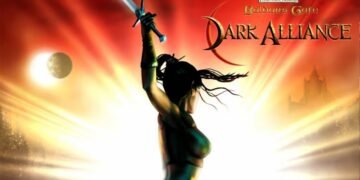You’ve probably come across the term ‘proxy’ when surfing the web. As a non-techie, chances are high you don’t understand what exactly the term refers to. After all, even most people who’ve used a proxy don’t know how it operates.
In this guide, we’ll decipher proxies, so you can better understand their functions. We’ll try to figure out what they hide, analyzing the benefits they offer you. Let’s jump in.
What is a Proxy?
Before getting into the nuts and bolts of proxy servers, we first have to explain how IP addresses work. Understanding IP addresses will give you a clearer picture of proxy servers and their roles in hiding identities.
Every time you visit a site, your online connection sends an address to it. This address allows the site to know how to relay information back to you.

The “address” we’re talking about is your IP address. Without it, carrying out any internet activity would be practically impossible. Internet users wouldn’t have any means to communicate with you.
Despite its benefits, your IP can, unfortunately, be a cause for concern. Some of its drawbacks include:
- It indicates your exact location. Sometimes it can be super specific, displaying even your street level.
- Web owners can use it to restrict you from getting access to their sites.
- It may have your name tied to it, given that you’re the one paying for your internet.
A proxy server can save you from these drawbacks. Simply known as a proxy, it acts as a middleman between you and the internet. Think of it as a different computer that receives your requests before they get to a website. Requests can be as simple as visiting a site, paying for online products, or sending emails.
It takes in the information you send out and sends it using a different IP. It can disguise your internet activities and can make them seem like they’re coming from another location.
For companies, a proxy helps boost network performance and makes them more secure. For internet users, it gives them anonymity, hiding their real addresses.
A proxy doesn’t have to be located in one place. You can create one easily on your desktop, the cloud, or any site you’d like. Your main priority should be to configure it properly so you can take full advantage of its functions.
That said, here’s what you can expect your proxy to hide:
1. Your Location

As we’ve mentioned before, your IP displays your location. Given that there are so many malicious people on the internet, leaving your location details available to everyone may not be a sound idea. Cybercriminals attacking your location may find you easily.
Hiding your address — using a proxy — should therefore be a no-brainer if you’d like your location to remain anonymous. You may get even more benefits apart from safety.
Some video content may be unavailable to users in your area. Leveraging proxy servers can help you bypass these restrictions. You can also visit websites and blogs that are only accessible in specific areas.
This anonymity can also allow you to take advantage of discounts when shopping online. For instance, some e-commerce websites charge different amounts for users in other countries. You can get an IP from a region enjoying significant discounts, and buy products at cut-price deals.
2. Footprints on Websites
Sometimes you may not want to leave any tracks on a site that you visited. Maybe you were spying on your competitors. You probably wouldn’t want them to know you were knee-deep in their archives, researching the long-tail key-words they use. Proxies help you hide your footprints, so other web owners can never know you visited their sites.
3. Annoying Ads

Hiding behind proxies helps you avoid annoying ads that may be targeted to users in your region. When you surf the web normally, using your original address, you may get overwhelmed with ads.
Let’s say, for instance, you search for a term like “treadmills”. If you look into search results for some time, you’ll constantly get ads for gym products sold in your area from that time onwards.
With the help of SSL proxies, for instance, you can remove ads from sites you like to visit. Also, you can use them to verify ads. Verification helps you avoid fraud and, in some cases, helps encourage more people to view an advertisement.
While ads sometimes can be enjoyable distractions, they can quickly turn to nuisances, if overdone. Masking your address makes it difficult for companies to send advertising messages to you. You’ll then be able to surf the web without losing focus every few minutes.
4. Your Sensitive Data
Browsing the web, you can easily visit a dangerous site. You can be the next victim of a cyber attack with just a few clicks. A dubious site can bring malware to your device, making it much easier for hackers to steal your data. This data may include important financial information, passwords to social media accounts, and account logins.
Proxies can help you restrict access to harmful sites. They allow you to block dubious links, preventing anyone from accessing your important data. This feature can especially be beneficial to large companies with lots of employees. A single data leak in such businesses can lead to huge losses. And in extreme cases, it could spell the end of business operations.
Types of Proxies
Although all proxies hide your IP address to some degree, they all behave differently. They can take different forms that you need to know about. They include:
- Residential Proxies: They are the most popular, as they use IPs of existing devices. Your service provider uses them to identify your computer or smartphones.
- Anonymous Proxies: They don’t send your IP to a website you’re visiting; instead, they showcase themselves as proxies.
- Datacenter proxies: Unlike residential proxies, they provide computer-generated IPs. These IPs don’t belong to existing devices.
- Dedicated Proxies: As their name suggests, they can only be operated by one person.
Final Thoughts
Hopefully, with this guide, you’ve learned what proxies are and how they can help you in your day to day life. As we’ve explained, you can take advantage of these servers to enhance your browsing, even if tech isn’t your forte.