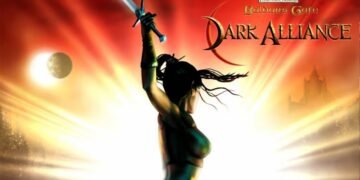By Kacey Mya
No matter where you are, experts recommend avoiding public Wi-Fi networks. On a public network, a hacker can position themselves between you and the connection point, allowing them to sneak malware onto your device or steal personal information. Of all cyber attacks, 89% have financial or espionage-related goals.
Unfortunately for most, avoiding public Wi-Fi is an impossible feat. At some point, whether you need to order an Uber or double-check a local restaurant’s hours, it might be necessary to connect to a public network. Follow the five tips below for using Wi-Fi safely, even while on-the-go.
-
Visit Secure Sites
When using a public Wi-Fi network, be sure only to visit secure sites that won’t infect your device. The best way to know if a website is safe is to see if the beginning of the URL starts with HTTPS or HTTP. The former is an encrypted network that allows for secure online browsing, even when traveling.
HTTP (hypertext transfer protocol) transfers data from a web server to a browser. Using this type of data is risky, as hackers can intercept it. The “S” on the end of an HTTPS link stands for secure, meaning information is kept encrypted when transferred.
-
Use Strong Passwords
How many online accounts do you have? Likely dozens. And of those, how many have a strong password? A random password is the strongest, as it is near impossible to guess. Try using an online password generator like LastPass or Password Ninja for a unique combination of letters, numbers and symbols.
Don’t be tempted to click the “remember me” box when signing into a site on a public Wi-Fi network. Saved data is essentially served up to hackers on a silver platter. While unique passwords are harder to remember than your mother’s maiden name or color of your first car, online password generators offer a secure — and free — way to store and encrypt passwords.
-
Check the Network
Hackers often create Wi-Fi networks made to mimic real hotspots nearby in the hopes you’ll join. As you browse the web, your data — like passwords to your bank or credit card accounts — could be exposed. The best indicator that a network is potentially dangerous is no password required.
Look around before jumping on the first public network you find. At a hotel, ask for the Wi-Fi name and password when at the front desk. Always double-check the network name before joining, as hackers like to choose a Wi-Fi name that’s the same or similar, like a network named “TheBestHotel2” instead of “TheBestHotel.”
-
Try a VPN
A VPN is a private network that encrypts your data and masks your location when browsing online. For example, if you’re living in the United States, a VPN could make it appear as though you’re online in India or Norway. In 2016, around 26% of global browsers used a VPN to access the internet. It’s an easy way to stay safe and keep your personal information secure.
There are plenty of mobile and laptop VPN services you can sign up for online. Some, like TunnelBear and Windscribe, are free to use while others, such as ExpressVPN and CyberGhost VPN, require a monthly subscription. Before signing up for a service, always read the terms of an agreement to understand how your data will be secured.
-
Rent a Hotspot
If you don’t want to use data, which can be pricey in some areas, the best solution is to rent or buy a mobile hotspot. This pocket-sized device provides a secure Wi-Fi network that can be accessed anywhere in the world. The protected network is only available to those who have the case sensitive password.
This location-independent software allows anyone to browse online and stay connected without risking your data. There are a variety of hotspot devices equipped to work in up to 100 countries across the globe. Some of the most popular models include the Verizon MiFi and GlobalMe G3. Always read reviews on a mobile hotspot device before buying or renting to ensure it fits your needs.
To stay safe online, avoid joining a public network that can put your data at risk of being intercepted. When you have to use a public network, keep information secure by ensuring it is password-protected. And only visit HTTPS sites, which use encrypted data. If you want a private Wi-Fi network on-the-go, consider renting a portable hotspot.